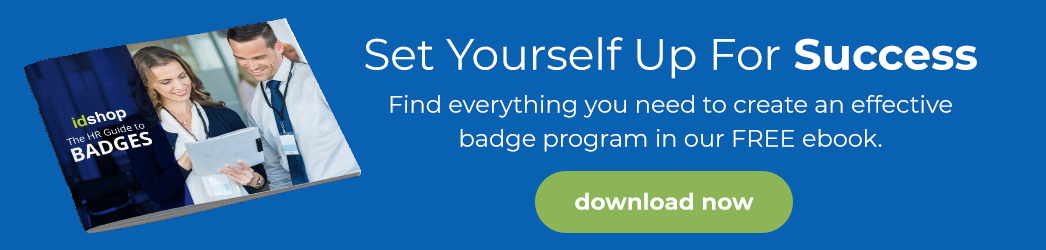Everything You Need to Make ID Badges
Does your business require badges for employees? Whether they are used for identification, security or building access, badges are a useful tool for a company’s safety processes. Depending on the volume and immediacy of your badge needs, it may make more sense to consider investing in an in-house badge printer system rather than hiring a third-party to print your badges. But how does that work?
If you decide that printing badges in house seems like the right choice for your business, you may not be sure where to start. It can be a daunting task to choose right technology and tools if you’re unfamiliar with the process. The good news is that, with a little preparation, you can create an easy, efficient in-house badge-printing system that will serve you well for years to come.
The Benefits of In-House Badge-Printing
Setting up an in-house badge printing program not only saves you time and money, it also allows you to tailor your badges to your company’s needs. Instead of relying on available templates from a third-party designer, you’ll have complete control over your badge design and branding. You’ll also be able to decide on the quantities you print without worrying about purchasing extra badges to hit a minimum order requirement.
Any necessary security elements, like RFID technology, can be included in your in-house printing process. Options include security and hologram labels, bar codes, magnetic stripes, fluorescent overlays, microtext and more.
You don’t need advanced technology skills to manage an in-house badge program. Though it will require a special printer, this special tool is just as easy to use as a regular printer. Once established, an in-house badge printer will make your company’s badge program run smoothly and efficiently.
How to Create a Badge Program
The best place to start is by considering your company’s badge requirements. Once you understand your needs, you can build your program. Ask yourself these questions:
- Will your badges have employee photos?
- Will information be displayed on one or both sides?
- Will the badges be used for building access or other security?
- How will the badges be worn?
- Will the badges be used for time clocking?
Once you’ve decided on the information your badge will feature, you can sketch out exactly how you’d like the badge to look. Make sure the important pieces — such as name or position — are easily read from a distance. Decide whether your badges will be horizontal, vertical or kept in a wallet. Once you have these answers, you can begin to decide on the products you’ll need.
What Products Do You Need?
A typical in-house badge printing program requires an ID card printer, ink ribbon, software, a camera and the cards themselves. Once purchased, your system will work with your existing computer. Some products to consider for your in-house badge printing program are:
- ID Card Printer: The Zebra series of ID card printers is the workhorse of your badge-printing system. Reliable and easy to use, there’s a printer for every budget and project size. The Zebra ZC100 Card Printeris a good choice for budget-conscious companies that only require single-sided printing, while the Zebra ZXP Series 7 Card Printer is made for high-production environments.
- Ink Ribbon: Depending on your ID card needs, you can choose between color, clear and monochrome ribbons that print from edge to edge. Whatever you decide, make sure that you’re picking a compatible ribbon for your printer brand.
- Blank ID Cards: Blank plastic cards for desktop card printers are typically made from either 100% PVC (polyvinyl chloride) or a composite mixture of PVC and PET (polyethylene terephthalate.) For typical everyday printing without lamination, a PVC card or 100% PVC card is the most economical choice, and these options offer good durability and a clean printing surface. For applications that require more durability or will be using lamination, Composite PVC/PET (also known as 60/40 cards) will work best. Composite blank cards are stronger and will not bend as easily as 100% PVC.
- Laminate Rolls and Overlays: Lamination protects your ID cards and keeps them looking professional for years to come. Overlays are the right choice when you need to retransfer multiple images.
The ID Shop Promise
Whether you’re in charge of badges for a small business, a major corporation or a school, creating an in-house badge program is easy with ID Shop. Our team of experts is here to walk you through the process from start to finish. No matter what questions or challenges you may have, we can help. Give us a call at 844-443-7467 or email us at sales@idshop.com today.