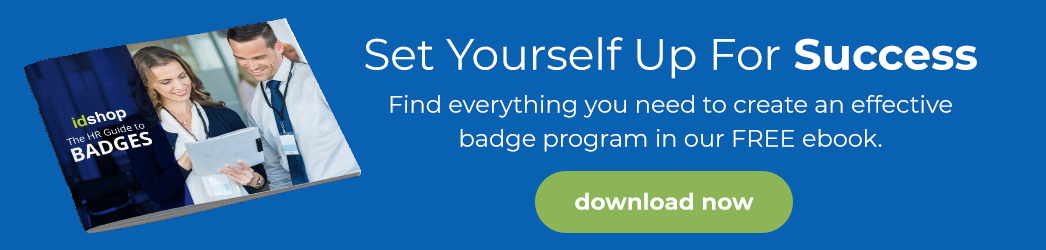How MyCloud Simplifies Managing Student IDs for Multi-Campus Schools
South Carolina’s Orangeburg County School District serves about 10,000 students across multiple locations. Each student and staff member in middle and high school requires badge identification.
Before implementing the cloud-based badge management system, MyCloud, Orangeburg faced ongoing challenges with its license-dependent software. Michael Ellis, an information systems analyst for the district, consistently got troubleshooting calls from staff wrestling with cumbersome manual entry processes and downtime.
“The biggest challenge was when the system was down, it was just down, and we’d have to wait for that company to get us back up,” he says.
And after MyCloud implementation?
“The best news about the system is I don't get [troubleshooting] calls,” Ellis says. “If there is anything [that could be] called a perfect turnkey product, that's what this has been.”
Orangeburg is just one multi-campus district that has benefited from moving away from license-based badge management and into the cloud. In this blog post, we’ll highlight some of the benefits of MyCloud for multi-campus schools, including:
-
Simplification. Automate manual tasks like student data entry by seamlessly connecting to student identification systems.
-
Enhanced data security. Keep student and staff data secure with real-time updates and cloud-based protections.
-
Flexibility. Access MyCloud from any approved internet-connected device.
Why Badging in Schools Is Important
According to the National Center for Education Statistics, about 15% of high schools and middle schools required students to wear ID badges daily in 2022, and 60% made the same requirements for faculty and staff.
With increasing focus on security in schools, ID badges are playing a more prominent role, and districts are launching badge management programs similar to those often seen in corporate offices and health care facilities.
What Is a Cloud-Based Badge Management System?
For many years, the standard in badge management was license-based systems. These systems required administrators to order a physical disc or download badge management software directly from a licensing company. Hallmarks of licensed-based systems include:
-
Limited access. Badge management, updates and printing can only be performed on the licensed device.
-
Cost to expand. Adding additional machines requires purchasing a separate license.
-
Manual updates. Software updates must be downloaded and installed individually on each licensed device.
In contrast, cloud-based systems like MyCloud for education take badge management off a single device and store data in the cloud. It’s easily accessible and scalable, allowing schools to expand their badging programs without needing additional licenses or hardware.
What Are the Benefits of MyCloud for Multi-Site Schools?
Managing badges across multiple locations requires coordination, especially if your license-based system only allows access and printing from one location. MyCloud allows schools to access and manage student data anywhere and print on demand. Printers can be set up at a single location or across the district, whatever makes the most sense.
Access from any device and location. License-based systems are often tied to a specific PC, meaning all updates and printing need to take place from that device. MyCloud enables any approved internet-connected device to access the system, including Macs, PCs, Chromebooks, iPads and more.
Unlimited users. Designated staff at each site can access the system and make updates. Supervisors can give permission to as many users as they choose, enabling them to make changes to badge data or even print from a remote location.
Automatic updates. License-based systems require manual updates that may not be compatible with your latest operating system or vice versa. MyCloud includes automatic software updates to the latest version, eliminating downtime.
Seamless integration. Manual data entry and updates can lead to errors or duplicate entries. MyCloud syncs seamlessly with student information systems (SIS) for real-time data updates.
Scalability. MyCloud grows with your institution, whether managing a handful of campuses or dozens. The system’s flexibility allows you to start with a few locations (say, high schools) and scale up to include all campuses and even busing.
A supportive and responsive partner. When you install MyCloud, ID Shop professionals help you manage the launch on-site and are always available to answer questions.
How MyCloud Works
Implementing a new system can feel overwhelming — especially in a busy school district with many competing priorities. Here’s what it looks like to get started with MyCloud:
-
Upfront and ongoing support. The ID Shop team will be on-site to help you connect. From then on, the team of pros are available to answer questions and provide support as needed.
-
Seamless integration. MyCloud integrates smoothly with your existing school information system.
-
User-friendly platform. The intuitive interface makes it easy for your staff to learn and use. Plus, team members can access MyCloud from any internet-connected device. No more dedicated “badge computer.”
Getting Started With MyCloud
Getting started with MyCloud is as easy as reaching out to ID Shop for a demo and consultation. The ID Shop team can partner with you to customize MyCloud to meet the specific needs of your district.
Request a free demo of MyCloud today to see how we can simplify your student ID management process.